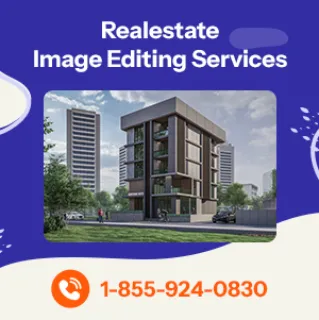SmartPHOTOeditors White Balance Techniques for Winter Photography
Crisp white snowfall may create fantastic images — but snow wreaks havoc on a photograph’s white balance. Just like snow makes auto exposure settings inaccurate, that reflective white often doesn’t actually turn out white in the image. Thankfully, there are a few tricks to get that snow looking just as fresh in the image as it does on the ground. Here are a few tips on white balance techniques for winter photography as you shoot— and how SmartPHOTOeditors (SPE) can remedy color casts on snow with editing techniques.
-
Get Start Now!
- Contact Us
- Chat Us
- Email Us
- Call Us
Quick White Balance Tips for Photographers
Of course, not all photo editors are created equal. You need to make sure that your photo projects are in the hands of a company that employs only the best photo editors available – a company you can trust. Some of the characteristics you need to look for include:
-
Start with RAW
A RAW file contains much more data than a traditional JPEG — so, you can alter the white balance as many times as you want without damaging the integrity of the photograph. If you switch your file type to RAW before the shoot, getting the wrong white balance setting is a non-issue because it’s an easy fix. However, if you have already shot in JPEG, don’t worry, SPE has editing tricks for that too!
-
For Presets, Try Cloudy
If you’re unfamiliar with using a manual white balance, the present that will get you closest to that crisp white when shooting in the snow is typically the cloudy white balance setting. Using this option will get you a close shot while a bit of editing can get it perfect in the post.
-
Try Manually Setting the White Balance
In most scenarios, auto white balance settings work pretty well. However, in tricky scenarios, the manual white balance will create the best results in camera. You’ll need a gray card; then you’ll need to follow the instructions for your particular camera model to photograph the gray card in that exact lighting and set the white balance to that image.
-
Get Start Now!
- Contact Us
- Chat Us
- Email Us
- Call Us
SmartPHOTOeditors White Balance Techniques
By having a large number of techniques to choose from, you can find the composition that best suits the scenario.
-
Adjusting White Balance with Photo Editing
Editing techniques can get that tricky white balance perfect, especially when working with RAW files, though there are some methods for JPEGs as well. Using Adobe Camera RAW, Photoshop, and Lightroom, SmartPHOTOeditors creates that perfect white balance. Adjusting both temperature and tint, our team of experienced editors can find the perfect balance to get that crisp, white snow.
-
Adjusting Color Balance in Photoshop
Color balance is similar to adjusting white balance, only offers a wider range of colors than the oranges and blues found in temperature controls and the greens and purples in the tint controls. Color balance adds reds and cyan into the mix while also allowing separate control for shadows, mid-tones, and highlights. SmartPHOTOeditors uses color balance tools for the trickier photos with improper white balance, as well as to create a certain mood, a specific look or to match a brand’s overall image.
-
Considering the Mood
White balance isn’t always used for accurate colors — sometimes, white balance can be used to create a mood. When a photographer asks for an image that’s a bit moody, rather than edit for accuracy, we can edit for emotion. Cooler colors tend to work well for winter photography, but only when used to add a subtle hint of moody blue to the image.
-
Perfect with Split Toning
White balance doesn’t have to be a universal setting applied to the entire photo. Split toning is a technique SmartPHOTOeditors uses to get that perfect balance. In split toning, photo editors adjust the colors of the shadows and highlights separately. This technique is perfect for winter photography that mixes white snow with the orange hues of sunset, for example.
White balance editing techniques are used alongside adjustments to exposure, cropping, object removal and more to make winter photographs pop. Whether it’s a snowy real estate photograph or a novice landscape shot, SmartPHOTOeditors’ variety of white balance editing techniques can get the perfect colors in your winter photographs. To know more about our image editing services and customized pricing.