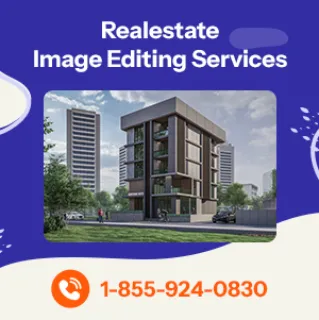The Science of Color Calibration
Photo editing and manipulation can be very difficult. You need to know a great deal about editing software. You need to have a calm, skilled hand and an artist’s eye. You need to do justice to the subjects of the piece and make sure that every adjustment you make complements the final image.
But to do all of that editing and more, you need to make sure that your hardware is correctly color calibrated.
-
Get Start Now!
- Contact Us
- Chat Us
- Email Us
- Call Us
What is Color Calibration?
Color calibration refers to color on one device appearing as the same color on another device. Remember that computers don’t see in color – they see data. Thus if your computer screen is calibrated so that red is darker or lighter than it is in the image, the computer will not notice the difference as long as it's how the computer interprets data.
As a photographer or photo editor, you need your hardware to directly match the colors you want to see from the image. That’s where color calibration comes in.
How Does Color Calibration Work?
Color calibration requires technologically–advanced software and a machine called a colorimeter.
Normally, the color of images is distorted when an input source (such as the photo on an SD card) sends data that is read poorly by an output source (your computer monitor). Within that working space, the data is read through RGB – a system that generates reds, greens, and blues based on color brightness indicated in a specific number. For example, {100, 200, 0} would be 100 red, 200 green, and 0 blue.
However, hardware is not always set up to read this brightness accurately. In addition, the brightness itself may "confuse" the monitor’s color spectrum, because it can misinterpret a color to be brighter or duller than it really is. What’s more, color may be altered across devices. Printers, for example, use a different color model (CMYK), and the resulting transfer from one type of data to another may cause colors to transfer inaccurately.
Color calibration is designed to solve this problem. The solution depends on the type of device being calibrated:
-
Get Start Now!
- Contact Us
- Chat Us
- Email Us
- Call Us
- Hardware – If you need your display to be altered, you can adjust for proper color with the right software and a colorimeter. These machines compare the color values of a display and check for optimum color. Then these devices and software tell you how to adjust your monitor/ display settings to make sure the color is perfectly accurate.
- Digital to Print – It takes very specific, very expensive software and artistic knowledge, but color calibration experts can transfer colors from RGB to CMYK without losing any of the depth or clarity, so the printed version appears identical to the digital version.
- Other – All types of devices can be color calibrated. Printers can have their CMYK settings adjusted to ensure they’re printing with perfect color accuracy. Digital camera displays can be measured to see that they’re correctly identifying colors. Color calibration works across mediums if you have the right tools and software.
Color calibration is extremely important for photographers and photo editors alike. Unless you’re working with carefully calibrated hardware and software, you’re going to be unable to ensure that the colors you see are what is being printed or displayed to others.