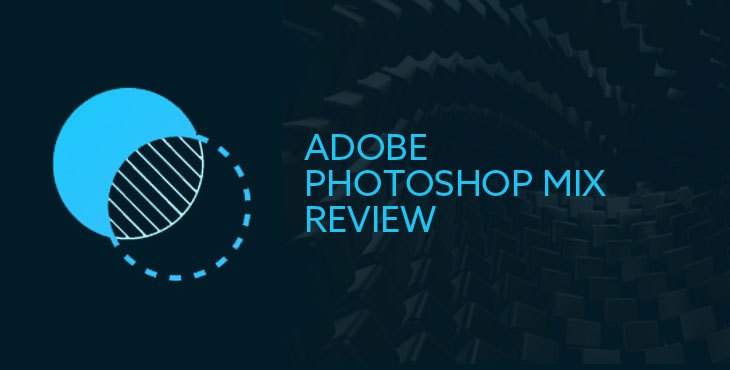The Pros and Cons of Adobe’s Touchscreen Photo Editor
Photoshop is one of the most popular image editors around, but, sometimes users don’t want to wait until they can sit down and open the image on their desktop computer. What then? Photoshop Mix is an app designed by the editing software giant to offer editing options on a touchscreen device.
With “Photoshop” right in the name, most users automatically assume it’s a good app—and they’re mostly right. But what’s the difference between the app and the full-fledged software? What app is better for what purpose? Explore the key features of Photoshop Mix—and how it compares with the full software.
Tools
Photoshop Mix is designed specifically for creating mixes, or simple composites of two photos. The touchscreen allows you to trace around the object to create a new layer with a single object on it. Ideally, this would be easier than outlining an object with the mouse on your computer, but it’s vastly different based on what kind of touchscreen device you are using.
You can then add a second image behind it to create simple composites, or save it as a PSD file to open on your computer in instances where it might be easier to cut out an object with the touchscreen instead of the mouse.
Unlike most apps, Photoshop Mix still allows you to edit with layers—that’s how composites are made, after all. But, the layers are more limited than in the full-fledged Photoshop. The first version of Mix didn’t have blend modes at all, but the latest update brought the most popular ones along with the ability to change a layer’s opacity.
With Mix, you can work in layers, and even open PSD files from the Creative Cloud. A few of the other handy edits include lens correction and shake reduction (available with a Creative Cloud subscription), as well as sliders for exposure, saturation, clarity and contrast. There’s also a set of Instagram-esque filters.
Interface
Photoshop Mix has a much simpler interface than Photoshop itself, partially because there are fewer controls and partially because it’s designed for use on a smaller screen. Unlike Photoshop that designed to provide wide range of design and editing services, Photoshop Mix is designed to be a more universal app for a wider audience, though it has some key advantages when used with a Creative Cloud subscription. The touchscreen is used for additional controls—swiping two fingers to undo or redo actions, for example. While Photoshop has a learning curve, the fewer controls and simple interface that make learning Photoshop Mix easier.
Connectivity
Photoshop Mix was released after Adobe made the move to the Creative Cloud system. Because of that, Mix has had Creative Cloud integration from the start. Creative Cloud users can easily share images between devices by logging into their account. There is some delay since the system relies on Wi-Fi, but it makes file sharing a bit simpler. Users with the $10 monthly photography subscription also get a few more tools within Photoshop Mix, including a content aware fill tool.
Limitations
Since smartphones and tablets don’t have as much power as a laptop or desktop computer, there are some limitations to Photoshop Mix. The images are limited to just 5,000 pixels at the widest point. And when you save to your camera roll or upload to Facebook, the file size is reduced to 2,000 pixels—you can, however, save as a .PSD file at 5,000 pixels if you are a Creative Cloud user.
There aren’t nearly as many tools and features—Photoshop can handle pretty much any type of photo edit, while Mix is designed for composites. There’s no dodge and burn tools or healing brushes (though those can be found in the Photoshop Fix app). Photoshop Mix is great for stitching two images together, but it is certainly far from being a full-fledged image editing app.
Cost
Photoshop Mix is a free app for iOS and Android devices. A few of the features aren’t included unless you have the $10 a month Creative Cloud photography subscription. Those few tools likely aren’t worth the $10 a month, but for users that want the latest versions of Photoshop and Lightroom on their computer anyways, it’s a nice addition.
Conclusion
Photoshop Mix is a good app for creating composite images on a smartphone or tablet. It’s easy to cut the background out of one image and replace it with another, for example. It’s one of few image editing programs that allows for the use of layers. There are some limitations, like the 2,000 pixel width. While Photoshop has many more tools and features, Photoshop Mix is a nice free app for creating composites.
– SmartPHOTOeditors
SmartPHOTOeditors