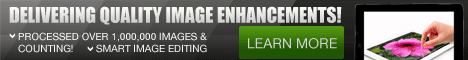eCommerce is one of the highest profiting sales channels, so businesses are always looking for smart ways to capitalize on it. Customers shop online using their eyes. How your fashion products are conceived by them, will depend almost entirely on how your fashion photos look.
The last thing you want is for customers to overlook your e-commerce shop because of poor-quality photos. If you want to give your business the best possible chance of surviving in the e-commerce world, you need to ensure your fashion photos are properly edited and optimized for the digital experience.
Discover some smart techniques successful fashion photographers and brands use in making their products stand out.
Why is Fashion Photo Optimization Important?
Fashion photo optimization is essential in e-commerce because it allows people to easily discover your products. Optimized photos have a direct bearing on SEO ranking. More importantly, optimized fashion photos accurately portray the products. Photos that have not been optimized and still made into your e-commerce catalog might result in a poor show in front of your consumers with the possibility of higher returns.
Photos of products must provide buyers with a clear, accurate visual of what they are buying. When torn between two product choices, the consumer is more likely to pick one that looks visually appealing on the screen.
Finally, consumers love to share photos on social media so having highly optimized photos of your fashion products will automatically turn your customers into free advertisers – a bonus of having optimized photos!
6 eCommerce Fashion Photography Optimization Techniques
Here are some of the optimization techniques used by the best fashion photographers in the world.
Tip #1: Using Color Theory in Fashion Photography
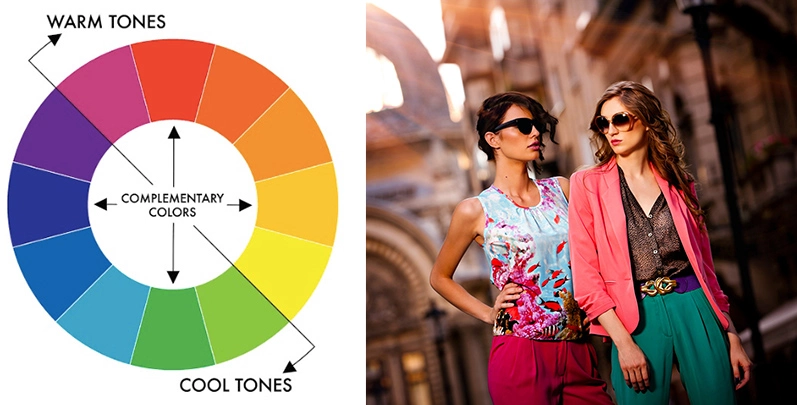
Color psychology goes a long way in determining product perception. Certain colors will attract customers while others might convey an entirely different mood from what you intend.
For instance, the color blue is associated with security. Pink is associated with love. Red usually means danger, excitement, or “stop and look!”. So make sure your fashion photos use color theory to set the right mood.
Tip #2: Utilize Clear Backgrounds

Another tip is to use clear backgrounds to contrast the colors on the product. A white background is a preferred choice as it tends to enhance the product’s colors. You should stick with one background color for all of your fashion photos though.
Also, certain marketplaces require products to have a white background, like Google Shopping. Check the guidelines for fashion photo uploads on marketplaces before uploading your photos for the most optimized results.
Tip #3: Properly Utilize Shadows

Shadows make products stand out and scream for attention, especially when combined with a white background. This simple photography trick can generate a ton of clicks as they make the product seem more realistic. Just keep in mind that this tip is for shadows on the background rather than on the product itself. Shadows cast on the product are unprofessional and distracting.
You can add in shadows during the editing phase if you haven’t incorporated them during the shooting phase.
Tip #4: Shoot Products from Multiple Angles
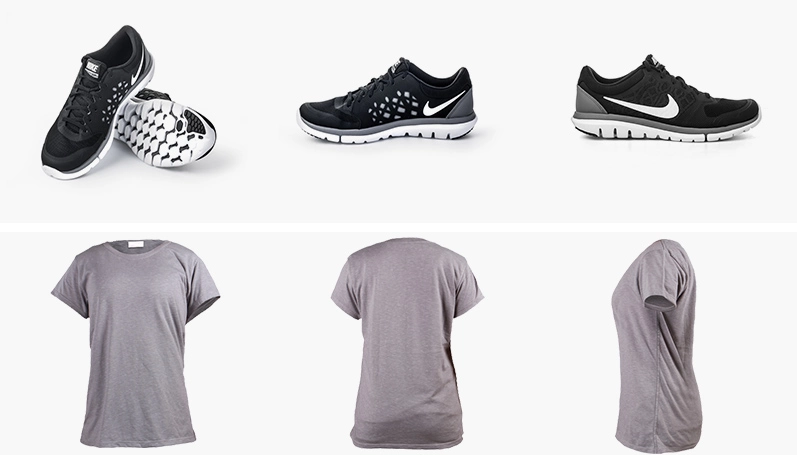
Customers shopping online want to see the product from all angles, just like they would when shopping in a physical store. So you have to include images from all sides of the product.
Also showing your fashion product from all angles lowers the number of returns you’ll receive. For instance, imagine a customer buys a shirt and finds that the back looks entirely different from what they imagined because your photo didn’t show the dress from the back. They would return it – an unhappy scenario for both the customer and the brand.
Tip #5: Show the Product in Use

In fashion, you must show the product in use. This will help boost your products’ conversion rates. Remember, the person showcasing the item must represent the target demographic. For instance, if your product is targeted at the teenage demographic, then show a teenager using the product.
Tip #6: Optimize the Image Size of the Photo

Finally, ensure that the image size is correct. This includes both image dimensions and file size. Look up the image specs on the individual marketplaces to get the best results. Remember that a larger file will load slowly so you might miss some potential buyers.
Fashion Photo Optimization is the Key to Better eCommerce Sales
Next time you are shooting photos of your fashion products, incorporate these optimization tips to get the most optimum results.
If you already have fashion photos that you want to enhance, then editing and optimizing them is the best way to improve them. Of course, editing fashion photos in-house can be time-consuming and expensive, so most fashion photographers prefer to outsource the editing process.
For optimizing your fashion photos for e-commerce, connect with SmartPHOTOeditors for remarkable results.